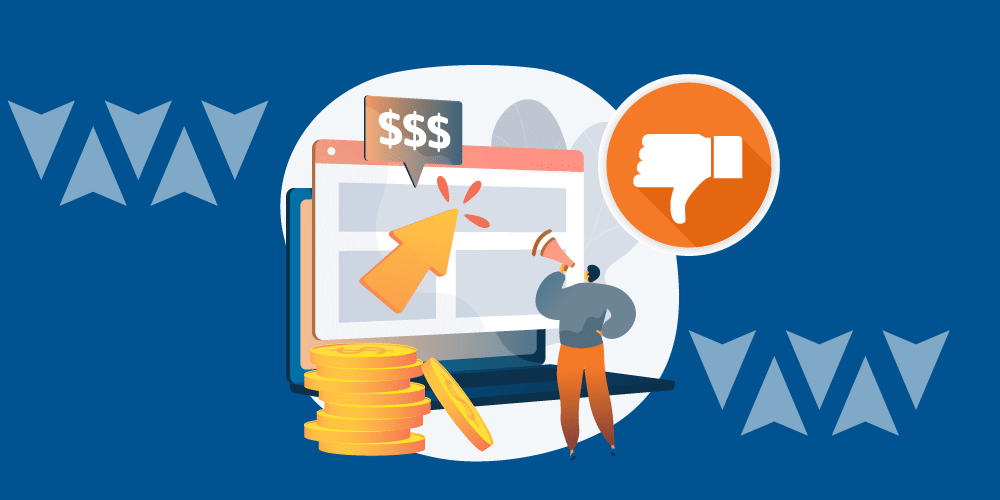
I have built hundreds of websites, consulted with experts, talked with business owners, and spent countless hours researching all of the options available. And after all of that time, effort, and experience I still have a hard time answering this simple question: how much does a website cost?
To start with, a website is never “just a website” - any more than a business is “just a business”. There is a lot of planning and strategy that should go into a successful website.
Some of the most basic questions you will need to answer are:
At a slightly more technical level you need to address:
Once all of those questions have been answered then you’re ready to begin asking the hard questions, such as:
How you answer each of these questions may have a significant impact on your business while also changing the up-front and long-term website costs.
To make matters complicated, there are countless technology options available for websites - each with their own unique advantages and disadvantages. And each technology option also has its own unique pricing structures. I wrote a little about this in a recent post titled 6 Types of Content Management Systems.
At their root, almost all content management systems charge based on a combination of these factors - often in unique ways. While this is not a comprehensive list, almost all content management system pricing fit into these generic categories:
Note that none of these pricing models are necessarily wrong or bad. In fact, depending on the system they may make a lot of sense. But they are completely unstandardized. As you begin to research systems, you will quickly find that there is very little in common between options - which makes it even more difficult to compare them with each other.
As you begin to look into website and website technologies, it is common to be attracted to do-it-yourself solutions. Many companies like the idea of maintaining their own open-source website, or even building a plain HTML site using the tools of their choice.
Unfortunately, when discussing website pricing, it is my experience that open-source websites and do-it-yourself hosting is far more complicated and costly than it first seems. And while a plain HTML website or a homegrown CMS may seem like an inexpensive and practical solution it does not scale well and quickly becomes unmanageable; it costs more to manage than the paid alternatives.
Thankfully, I can (at least a little). But, contrary to our natural inclination to start at the beginning I like to start with the long-term maintenance costs and requirements.
You need to keep the unique needs of your site and of your company in mind at every step in your consideration. Remember that even though a solution works for someone else does not necessarily mean that it is the best solution for you.
One of the early questions you have to ask yourself is who is going to build and maintain your website? Remember that creating the site is really just the beginning - for most sites it will be more important deciding how the site will be maintained than it is deciding how the site will be built.
My advice on how to further eliminate technical options at the start of your pricing exploration is:
Once you have compiled your “short-list”, you can start comparing the list of “features” that you want (i.e., would be nice to have) to each solution. While you are doing that, take notes on how much each option is likely to cost you both up-front when you initially create the website and long-term for each month (or year) that you maintain and improve it.
Sometimes calculating the estimated price for a system can be challenging - such as estimating the number of visitors to a new site or the amount of data you will need to store and/or transfer. Thankfully, most systems also include recommended pricing for the “typical” website - which can be a useful starting point for your calculations. Just beware that your website will never be the “typical” website because - as mentioned at the start of this article - there is no such thing.
After you have compiled all of the data so far - you can factor in the up-front cost for your website design and content. These costs will vary wildly for every website, but here are some of the major considerations in this phase:
Finally, while it may appear that your pricing analysis is complete there is still one more factor to consider in your calculations. How do you plan on improving your website?
Your business is dynamic. Even the steadiest businesses change over time. And if you are part of the one company in all of history that is immune to internal change, you will still have to deal with the fact that everyone else changes, too. If you build the perfect website today, it will no longer be perfect in 5 years. So how do you plan on staying ahead in a constantly-changing world?
A surprising number of companies answer that question by building a new website whenever their old site no longer fits their needs or their target market (roughly every 2-3 years). But by taking some effort along the way you can measure, test, and improve your website continually so that it is not only still relevant in 5 years - it is even more fine-tuned to your market and to your specific goals than it was when it was brand new!
Naturally, you will have to select a solution that enables you to perform that kind of optimization - ideally without costing a fortune.
You can budget however much you want here. There will always be improvements you can make to your website, and many of them will have a notable return on your investment. If you have the budget it is not unreasonable to spend as much as 10%* of the cost of your initial website build on monthly updates and improvements - such as new content, A/B user testing, lead nurturing, third-party integrations, etc.
* For most small and medium businesses, 10% is prohibitively expensive and is only used here as an example. Your specific requirements and mileage may vary.
The key here for now is this: plan and budget for regular updates and improvements to your website - no matter how small they may be. Skip this, and you’ll be looking for a new site way sooner than you want.
Website pricing sucks for many reasons. At Marketpath, we understand that, and we want to make it less sucky wherever we can. That is one reason why we created the Worlds #1 Content Management System.
We do not claim to be the final “one-size-fits-all” solution (and anyone who says they are is clearly lying), but we believe that we are the best solution for many websites and companies.
Talk to our web services team about your website strategy, SEO, design, content, etc…
We’d be happy to discuss your next website project with you!
Marketpath CMS has features built-in, like CDN, image resizing, SSLs, automatic backups, and non-breaking updates, that puts you in full control of your website. Plus, if you or your agency wants to try Marketpath CMS, its free and you have access to our support team if you're in need of advice or have questions. You only pay when the website is live. Save yourself the headache of constantly updating and a slow website by giving Marketpath CMS a try.
To highlight the drastic range in website requirements and solutions, consider the following three scenarios:
I need a simple and cheap site. I want it to look professional but other than that I do not have many specific requirements. I will not be adding much content and would like to do it all myself. If I need to do more with my site in the future I will probably want to build a new site anyways so I do not need anything hyper-functional.
Use a page builder. Start by selecting a theme, then write your content to fit it. Most of the remaining questions will already be answered.
Most page builders host your site for you, so you do not need to worry about additional technology costs and considerations. For some sites the inability to integrate with other technologies might be a drawback, but for you it makes life easier. However, you will need to purchase and maintain your domain name. This is a reality of any website regardless of your chosen technical solution. And further optimization and customization of your site may not be possible without significant effort.
You can get one of the “cheapest” websites available. Your costs should be limited to only the cost of your domain name and the monthly CMS fee. You will also get one of the most limiting websites available, but that doesn’t bother you.
Example cost: $18 (first month of hosting) + $18/month
I work for a small to mid-sized business that needs a new marketing site. I have a limited budget, but still want a solution that will help my business to grow. I want to manage the website myself and would like to choose a solution that does not require too much technical expertise.
Consider using a managed CMS (naturally, we recommend Marketpath CMS). It may look like it costs more than open source or licensed content management systems but the inherent stability, capabilities, and technologies actually make these both more affordable and effective in the long run. Each managed content management system has a different offering, though, which will affect both the overall cost and effectiveness of your final website.
It should be easy for you to create and maintain your content in any managed CMS. These systems should also take care of the security, networking, technology updates, backups, and sometimes other optimizations for you as well. Most will have pre-built websites for you to customize or you can hire a developer to build a fully-customized site to your specifications. Obviously a custom site costs more up front - which is something you will need to discuss in your up-front website strategy. Managed systems should also make SEO easier for you, although you can decide for yourself how much time and effort you want to spend getting your “inbound marketing strategy” just right.
You can get the best bang for your buck with a managed content management system. It will take a little more up-front effort than a page builder, but you will end up with a site that is truly and uniquely yours - which you have full control over and which will not only suit your needs now but also in the future.
Example cost: $3000 (customized pre-built site) + $49/month (CMS) + $50/month (improvements)
I work for a big business that needs all of the bells and whistles. We will work with one or more marketing agencies and need a solution that can handle all of our initiatives while providing top-level security for all of our intellectual property and processes.
If your content management needs are diverse and you have the interest and ability to manage your content separately from your website you may consider a headless CMS. These systems have some serious capabilities behind them, but frontend websites are not typically one of them. So if you choose to move this direction you will still need to strategize your site.
Unfortunately, this does not actually simplify anything for you or make your decisions easier. Since a headless CMS will only help with your content but not your site, you will still have to answer all of the website questions again.
Headless content management systems can be nice, but expect to pay for a full website - including additional development costs for integrating with your headless CMS - as well as paying for the headless CMS.
Example cost: $30,000 (custom site) + $1000/month (headless CMS) + $300/month (website hosting) + $3000/month (improvements)
Using the right managed CMS can help you in building and maintaining a fully-custom and modern website. Similar to the small business analysis above, you can benefit from all of the managed technologies that the CMS offers. You will probably also want to consider partnering with your CMS provider for some of your bells and whistles, and may consider integrating with other third-party service providers for additional advanced functionality.
Select your CMS carefully. Some have better support and more capabilities than others. We are partial to Marketpath CMS. If you are not already working with a marketing agency you should consider looking for one that is willing to work in whatever system you choose (most will, but some insist on using their own system of choice). Naturally, your content writing, SEO, and development optimizations will cost extra but the results are often surprising.
You can get a top-of-the-line website that showcases the distinct benefits of your business for the industry’s most effective pricing - all while maintaining peace of mind that your CMS has all of your bases covered.
Example cost: $20,000 (custom site) + $99/month (CMS) + $2000/month (improvements)