
One of Marketpath’s hidden little secrets is our import and export feature. From simple lists of data to entire sites, Marketpath CMS Import & Export has the flexibility to handle complex data of varying types and complexities.
Importing data is important when you’re rebuilding an existing site, and don’t want to manually enter all the content, or regularly updating lists of data, like calendar entries, custom datastores, and authors. The import functionality can handle JSON and CSV formats. It can also take in a compressed file and extract all its parts into their corresponding Marketpath CMS data types. A simple example is importing calendar entries into a calendar. Typically, these will come from a CSV file (CSV = comma separated values). But, they can be pulled from JSON as well. Another example is importing blog posts. These will most likely be from a JSON file and contain rich HTML markup.
When you start a new import, you’ll first upload your file, then create or select the import definition. Unless you import regularly, you’ll likely use the auto-definition method. With this, Marketpath CMS import, in all its wisdom, tries to automatically determine the import types and map all imported fields to their corresponding Marketpath CMS object fields. Once the auto-definition is created, you will have the option to manually update the import settings, map fields, and set default values. Then you’ll start the import, the agent will do the rest, and you’ll receive an email when completed.
Import Wizard in Marketpath CMS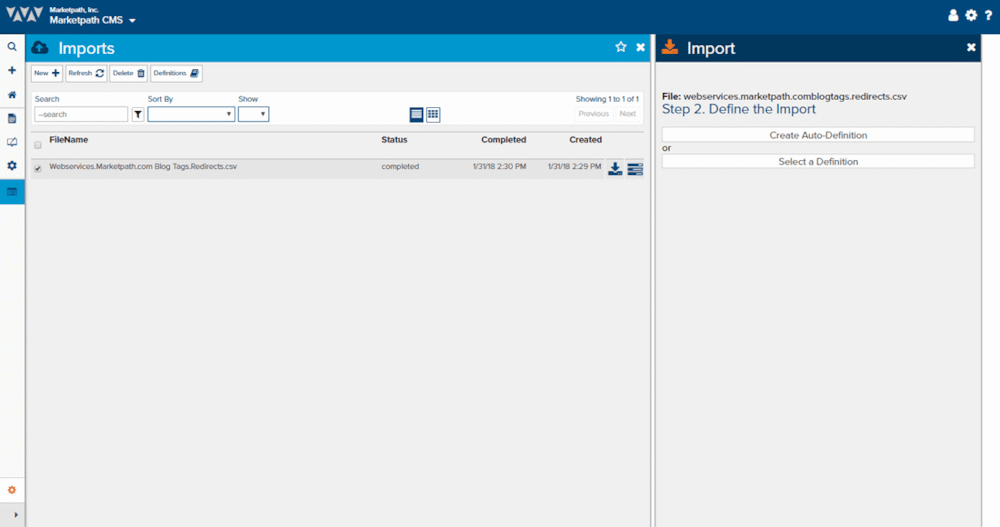
Marketpath CMS import has the ability to import compressed files, that is, a collection of miscellaneous object types and data. Let’s take our blog import example above. Usually, when importing rich content, you’ll also be importing images and documents that may be linked within that content. In order to accompany this, the import functionality needs all of those assets in one collection (i.e. a compressed/zipped file). During the import, the agent will match the image and document paths within the rich content with their corresponding images and documents in the compressed file. This way, all linked assets are local to the site and managed within Marketpath CMS.
Marketpath CMS import also has the ability to import entire sites or parts of a site (e.g. packages). As a developer, reusing code is critical to improving efficiencies and the import functionality gives you the ability to do just that. When you import an entire site or a site package, there are many interconnected objects. For example, all entities with pages have a template and the agent needs to match up the template with the entity during the import. Or, if your site’s home page pulls in all article headlines located in a specific folder, the folder id used in that feed needs to be replaced with the new folder id created during the import. Site packages also provide a great way to improve your development speed. Let’s say you create a special Locations page that has a list of locations (using a custom datastore) and a Google Map with a pin drop for each location. You’ll simply import the compressed file and all the components will be added to the site, including the page, datastore, templates, JavaScript, and style sheets.
Marketpath CMS export functionality provides the same flexibility as with import. You’ll be able to export lists of data, packages, or entire sites. There is no export wizard. You will create the export definition, save it, and then run it. The definition allows you to select the object types you want to export. For each object type, you have the option to export all items, select specific items, or filter items by parent, folders, tags, and other criteria, as available. You can also choose the export type (JSON or CSV), whether to include dependencies and custom fields, and whether to zip all exported objects into one file. All export definitions expire automatically but can be saved indefinitely, if desired. You may choose to save an export definition if you want to regularly pull data out of the system, such as a list of form submissions.
Export Functionality in Marketpath CMS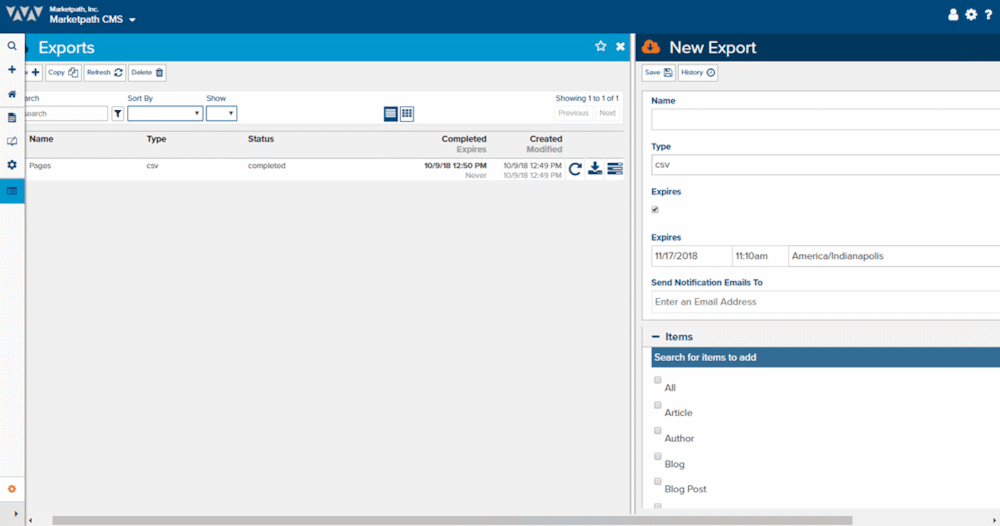
You can export entire sites or specific site modules. The entire site export allows you to create custom site templates and quickly reuse those for other client sites. This dramatically speeds up site implementation. The site packages export, allows you to select specific items and package them into one export. In our Locations page example above, we would include the page itself, the Locations datastore, as well as all corresponding templates, style sheets, javascript, images, and documents. Once the export functionality has created the file you can easily use the import functionality to pull it into another site.
We understand that development is an iterative process. That’s why the export functionality allows you to create the definition and re-run it after every update to the source code and content. When you update your reusable site templates and libraries every new site you create with that exported package will contain the updates.
If you own or work for an Agency you have enough on your plate. Discovering and defining your client’s audience, competitor landscape, branding & messaging, and all the other details of assembling a strong marketing plan means you probably don’t have a lot of time to spend on developing sites from scratch. Marketpath CMS Import Export feature gives you the opportunity to rapidly deploy new sites, microsites, and landing pages so you can focus on more important matters. Reducing your total development spend and time to completion allows you to shift valuable marketing dollars to more strategic projects - making your clients happy and making you more of the marketing hero we know you are.
Do you want to learn more? We're here to help!