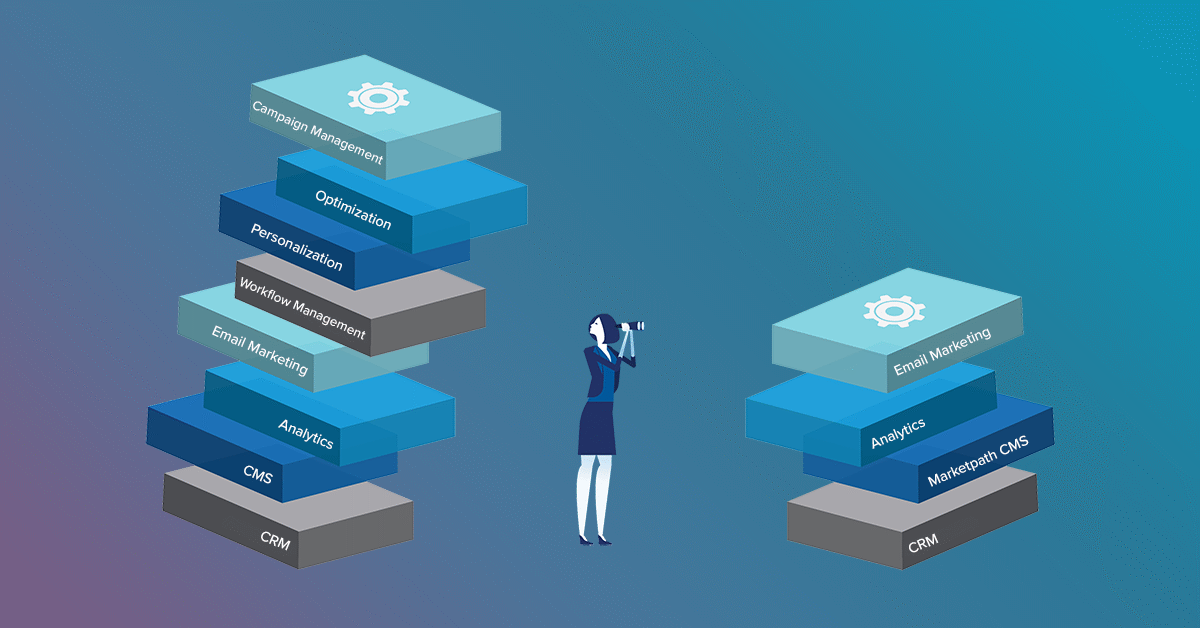
Marketers use an average of 28 different technology vendors, and 70% of marketers expect that number to grow in the next three years. 58% of marketers also say they’re not using their martech stack to its full potential. You’re not alone if you feel your martech stack out of control. Learn how a headless, SaaS, and fully managed content management system can help you, your team, your agency, and your clients.
First, evaluate your agency’s needs and perform an audit. This sounds time-consuming and like a chore, but you’ll be better off in the long run, both financially and productively. Then, list all the software you’re using, the cost, the category or what you’re using the tool for. To help you categorize tools, a good martech stack should consist of:
The next step is to check if there is any overlap or gaps. Before you run off and do that, consider the following things your content management system (CMS) can do for you -- that maybe you never considered.
Some smaller clients need landing pages and multiple domains for campaigns, but cannot afford the steep price tag of HubSpot and Sharpspring. Instead, Marketpath offers the ability to manage multiple domains and configure a page’s domain. With other CMS platforms, you’d have to implement work-arounds or create a separate instance. Not with Marketpath CMS. A client or intern can add new domains, manage domains, create and manage domain redirects, and change a domain on any page in our CMS.
If the branding differs between domains, then Marketpath CMS’ flexibility fits your needs. Novice content managers can rely on developed templates to change the branding based on the domain. Or, marketers can build a page, then select the correct theme. Or, develop different page templates or partial templates and mix and match to create the right look and feel. Marketpath CMS makes it easy to create templates and sites that meet marketing goals and the content manager’s skill level.
Automate mundane and repetitive tasks with one automation tool. Look for a tool that can also help with workflows (e.g. campaigns). You’ll notice downstream processes become less fragmented, and user experience improves.
Zapier is a great workflow tool for your stack, because it integrates with over 2,000 other apps, including Slack, Google Suite apps, Google Ads, Hootsuite, Facebook Lead Ads, Zoom, MailChimp, and EventBrite, and Marketpath CMS. You’ll have endless options to automate your busy work and build seamless workflows for you, your agency, and your clients. Here are some workflows to get you started:
Marketpath CMS uses Shopify’s Liquid Template Language. Liquid is a flexible templating language, and provides a robust processing engine with if/else conditionals. For more technical marketers who aren’t quite developers, Liquid is easily readable, and once understood, even easier to update.
Simple Liquid Example For a Banner (Partial Template)
{% if entity.banner_image is_valid %}
{% img entity.banner_image %}
<h1>{{entity.title}}</h1>
{% else %}
<h1>{{entity.title}}</h1>
{% endif %}
Liquid allows developers and technical marketers to personalize visitors' experiences. The Marketpath website does this based on the selection you make at the top of the browser window.
Simple Liquid Example from Marketpath.com
{% var persona = request.query_params['persona'] | default: 'general' %}
{% set_session persona: persona %}
{% case session.persona %}
{% when 'developer' %}
<h3>Fast, Efficient Development</h3>
<p>Built for speed and efficiency, with developers in mind. Our package manager, import/export engine, and reusable code libraries make creating solutions and launching sites a breeze!</p>
{% when 'marketer' %}
<h3>Create Unique Websites and Marketing Solutions</h3>
<p>Built with flexibility to design, develop and market exactly how you want. Customize, extend, and reuse for speedy implementations and unique marketing solutions.</p>
{% when 'agency' %}
<h3>Fast, Flexible & Full Featured CMS<h3>
<p>Customize, extend, and reuse for speedy implementations, flexible development and management efficiency, while leveraging a robust toolset for marketers, developers, and editors.</p>
{% endcase %}
If you or your client are running a campaign, pass customer data using a query parameter (e.g. www.marketpath.com/page?persona=marketer). The landing page will render for the persona based on the passed in value and the page configuration. This one page contains each persona variation versus managing a landing page per persona - a content management nightmare.
If your agency provides digital marketing or campaigns, then you’re always seeking to improve conversions. A/B testing is one way to test what best moves the needle. Develop technical or simple templates in Marketpath CMS to meet the needs of the manager or the campaign goal. To handle the variants, you could use:
The advantage of A/B testing in your CMS is that the work is already done. There’s no need to use a third-party technology to build out the test, and migrate the change to the website after determining the winning variant.
Your agency might begrudgingly manage hosting, website backups, and support. If this isn’t your specialty, simplify your tech stack with Marketpath CMS.
What does fully managed mean? Marketpath CMS defines it as:
“The provider manages and maintains a website’s infrastructure, relieving the user from the technical details of installing, hosting, uptime, load balancing, scaling, backups, and automatic, non-breaking system upgrades.”
With Marketpath CMS, your clients still need to have a domain registration service. But, your clients can ditch their hosting provider, and easily manage domains and redirects from within the CMS (versus managing redirects in the DNS).
Your agency doesn’t have to maintain any servers for your clients’ websites. We built Marketpath CMS in Microsoft Azure, which allows us to include the following for all sites:
Marketpath CMS was built using a fully integrated management API. We didn’t want to force developers into specific frameworks for the frontend. Instead, your developer can stay on the cutting edge of technology, and make use of our flexible, robust CMS. As a result, your tech stack or next developer isn’t tied down to one vendor.
For your marketing team, an API-based CMS makes omnichannel marketing possible. With one provider, you’re able to deliver content to target audiences at the right time using the right channel, like an app, digital assistant, etc. Leverage Liquid to personalize content across channels, and further enhance audience engagement.
Using Marketpath CMS’ API doesn’t exclude you from the benefits of a fully managed platform. Your team won’t have to spend time managing infrastructure, including availability and security. Since the backend is Marketpath, users still have access to Marketpath CMS’ features, like automatic backups and versioning, digital asset management, SEO tools, scheduled publishing, and much more.
Your team has adapted to all the marketing technologies you subscribe to. But, this isn’t the wisest use of their time or your agency’s spending. After your martech assessment and audit, you’re sure to find gaps and overlaps. If there’s an overlap, consider replacing your current CMS with a SaaS or headless CMS with features that can replicate these synergies. If there's a gap and it’s from a missing CMS feature, then it’s time to start shopping around for a new CMS. With Marketpath CMS, you can curb your martech sprawl.
Marketpath CMS is a fast, flexible, and full featured web content management system built for agencies, and their marketers, developers, and clients. You and your clients get more, and your agency reduces overhead. There’s no cost for using our CMS until a site is live. And then, your client enters their payment details, or you can pass along the cost in an invoice. Ready for the freedom to design, develop, and deliver websites with more for less?