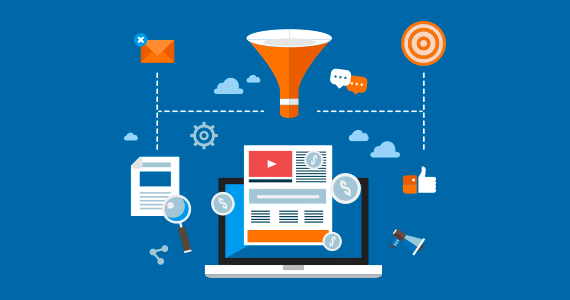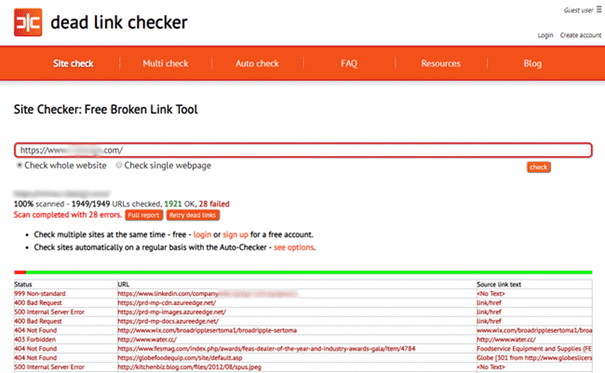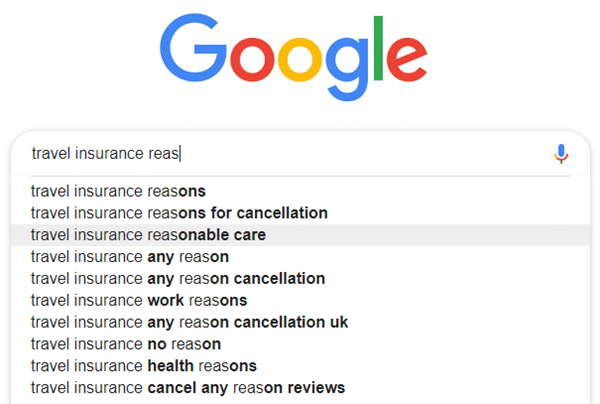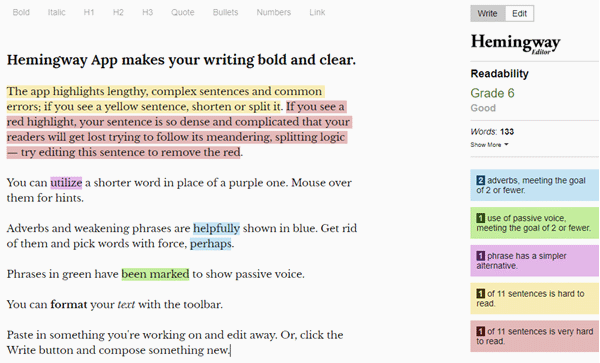Managing a website can be cumbersome if you don’t have the right tools in your toolbox. Whether you want more insight into who is visiting your website, how your website is performing, or ways to engage and retain website visitors, here are some tools that fit the bill.
Website Optimization Tools
Google’s Toolset
- Google Analytics - peer into your website’s visitor data and trends. By creating an account and adding the tracking code to your website, you can see what source provides you with the most traffic, visitor demographics, and what pages or blog posts are most consumed by your visitors. Having this information can allow you to cater your content to your visitors (whether you’re already doing that or need to pivot) and improve your search engine ranking as a result.
- Google Search Console - this tool helps you monitor, maintain, and troubleshoot your site's presence in Google Search results. You don't have to sign up for Search Console to be included in Google Search results, but Search Console helps you understand and improve how Google sees your site.
- Google Keyword Planner - Part of the Google Ad toolset, Keyword Planner can help you with keyword ideas and provide you estimates of the monthly search volumes for the keywords. Leverage the keyword search to tailor your website content to search terms you would like to be found for, blog post ideas, and perhaps to dabble in digital advertising.
- Google My Business - This free tool from Google is a must for any business. With this tool, you have more control of what shows when someone searches for your business using Google Search or Maps.
Other Tools
- Dead Link Checker - It is a best practice to check your website for broken or dead links quarterly, or more often if you publish content weekly. Broken or dead links are the error pages you see entitled 404 or Page Not Found. This tool searches your entire site, and will provide you with the text results for broken links (with a hyperlink to this page) and the URL that is broken.
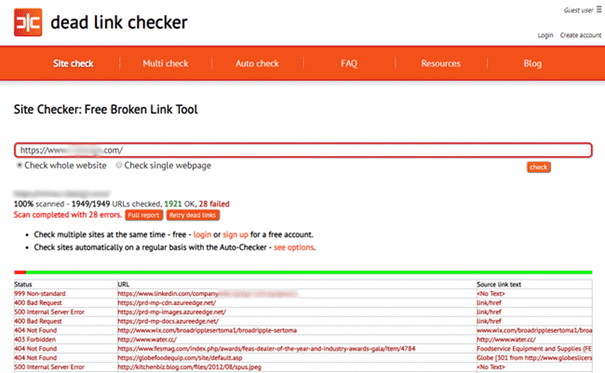
- GTMetrix - Website speed is important to retain website visitors and for search engine optimization. Enter URLs into GTMetrix, and see page load speeds and how you can improve upon the time. As with many of the free site speed tools, you’ll have to analyze your site page by page. As a tip, go to Google Analytics, and find your top 10-20 pages (which will make up around 80% of your traffic) and optimize these pages. Google Analytics also provides you with page load speed metrics, but does not provide actionable steps to improve your time, like compressing images.
- Sitemapper- If you have a content management system (CMS), often a site map will be generated for you. In the off chance it isn’t or you don’t use a CMS, you’ll want to generate a site map and add it to your website, allowing search engines to find the data faster and more efficiently. Sitemapper is also a good way to find what pages are publicly available to website visitors and what pages shouldn’t be available (e.g. Thank You pages).
Content Tools
- Google Search Autocomplete - if you’re struggling to find content to write about or a title for your blog post, use Google’s autocomplete functionality. Not only is using what Google Search displays good for SEO, it is what users are searching for and will find relevant.
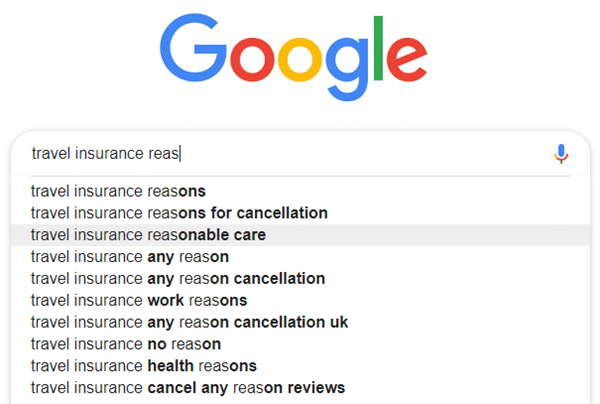
- Grammarly - This app, available as a Firefox and Chrome extension, not only allows you to check grammar and spelling, but also synonyms and plagiarism. Use this tool to avoid errors before pressing “publish” or “send” on anything you write in-browser.
- Hemingway App - Named for the author, Ernest Hemingway, this website allows you to copy and paste written content, and it will assess and provide opportunities to make the content simpler. It identifies passive voice, hard-to-read sentences or phrases, word count, overuse of adverbs, and readability grade levels. Try to keep your content at or below an 8th grade reading level to decrease bounce rates and increase time on page, which both help with search engine optimization (SEO), unless your site is more technical or your audience is more educated.
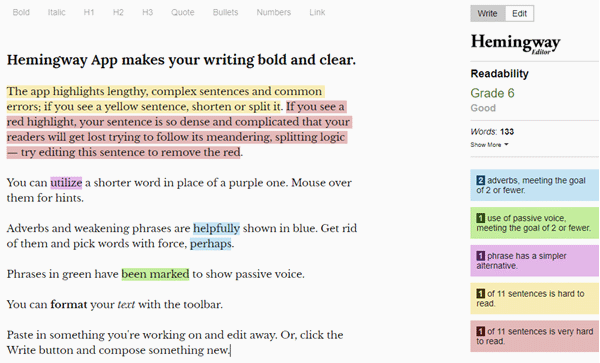
Multimedia
- & 12. Pixabay & Pexels - Visual content is just, if not more, important as written. Add images to your site as appropriate using either of these free stock photography and graphic databases.
- GIMP - A free alternative to Adobe’s Photoshop where you can manipulate high-quality photos, create original artwork, or produce graphic design elements.
- PicMonkey - If you’re just looking to resize, crop, or rotate your image, then PicMonkey is a great tool to get you the results you’re looking for.
- TinyPNG - Whether you are optimizing images before uploading or as a result of a page speed analysis tool, TinyPNG is one we often use because it compresses both PNG and JPEG files, doesn’t rename the files, and allows you to bulk download images into a .zip file. This is just one of many free tools out there!
- iLovePDF - If you need to merge, split, compress, or convert to a PDF, this website is perfect. Even though we use Adobe Acrobat for much of our PDF manipulations, we still use iLovePDF to compress PDFs like menus, product catalogs, technical specification documents, sell sheets, and flyers before uploading to websites.
- ColorZilla - If you are in need of matching a color from a website, ColorZilla, a Chrome and Firefox extension, allows you to hover over colors within the browser and retrieve the Hex, RGB, or HSL color value.
- WhatFont - If you have ever seen a font on a website and wondered what it was, WhatFont is an excellent Chrome extension to inspect website fonts, and Adobe Typekit and Google Fonts are both supported.
- WhatTheFont - Do you have the font you want to identify in an image? Then, upload a .PNG or .JPG to WhatTheFont, and instantly identify the font from over 130,000 fonts.
While these are just our go-to list, many free competitors exist. So, if you try one of these out and there is something you just don’t like, then search for an alternative and let us know what you find!