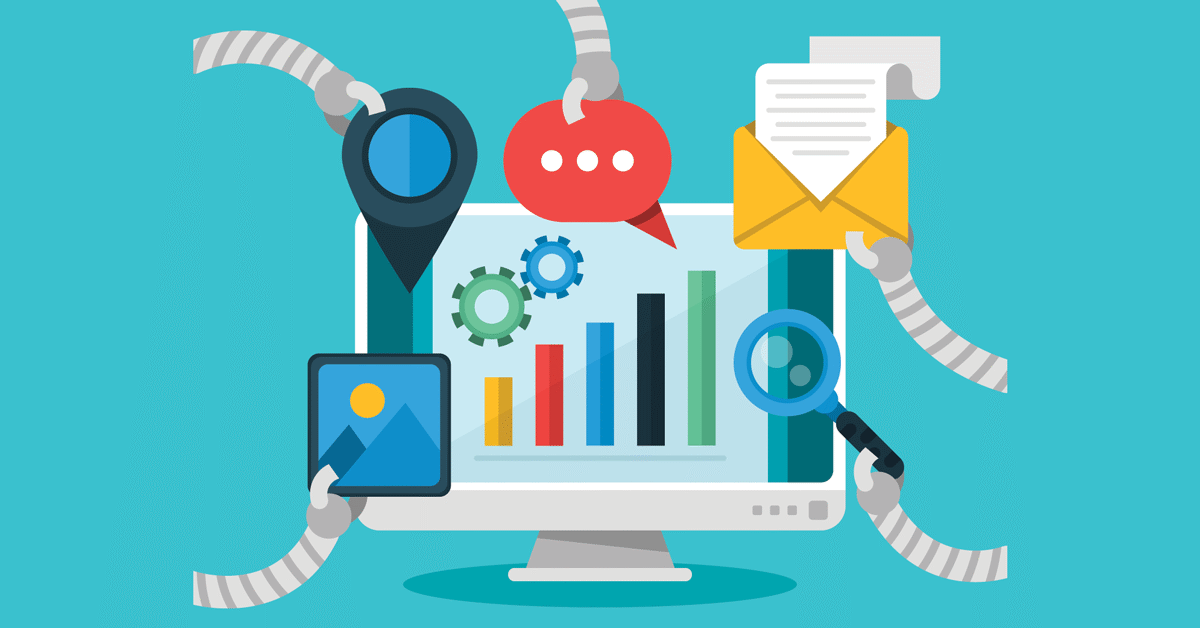
Marketing automation is a trend with staying power. Forrester predicts marketing automation spending will reach $25 billion by 2023. Why do 79% of top-performing companies report that they've been using marketing automation for three or more years? The answer is simple. Digital marketing is increasing in complexity every day. Marketers are managing more channels, more content, and more data than ever. At the same time, they must meet consumer expectations to deliver personalized content.
Automation tools that integrate with a company's Content Management Systems (CMS) are helping marketers meet these demands by improving efficiency, streamlining lead generation, and boosting conversions. In fact, companies that automate lead management report seeing a 10% increase in revenue within 6-9 months. What can you accomplish by adding marketing automation to the power of your CMS? Here are our top three things.
Forms embedded in your CMS are critical for data collection to be used in your marketing automation tool. Forms for event registrations, newsletters, training sign ups, webinars, login registration, as well as product orders and contact forms, all provide insights into consumer behavior. That data becomes your most valuable asset in a marketing automation strategy.
Here's an example and how data gathered through your website and CMS can take an average email marketing campaign and turn it into a lead generation machine.
You may think "but I already have an email marketing campaign." While that might be true, are you seeing results from sending blast emails to an entire list of prospects or customers? The reality is you are most likely wasting time sending messages to people who are not interested, or worse you are burning your bridges, irritating contacts, and making them unsubscribe from your list.
How does automation improve this process? It gives you the ability to nurture your leads, sending personalized messages based on consumer behavior. Here's how email automation might look.
What have you accomplished? The prospect feels like content has been personalized instead of receiving a blast email that clearly went to hundreds of others. As a result, you are building a trusted relationship. More importantly, your sales team can focus their efforts on a short list of prospects that are farther down the buying process instead of spinning their wheels contacting people who aren't serious. Marketing automation helps you transition from selling to nurturing. Personalized, relevant content is what consumers are looking for, and what will keep them coming back for more.
Leveraging the power of marketing automation technology and your CMS allows you to provide personalized user experiences with each visit. Two key areas where this can be done is with ads and calls to action. Use the valuable data gathered in your CMS to display specialized content that targets specific groups. For example, you might offer a special discount to a group of prospects based on their behavior within your website.
Calls to action (CTA) are another way to personalize the user experience by linking the functionality of marketing automation with the valuable data in your CMS. Based on user behavior, a CTA could be any number of enticing elements. Ask the user to sign up for an event, start a free trial, download your e-book, or contact you. Customize what might be most enticing for each user segment.
Do you have time to read every comment on your website? Whether they are comments about your products or blog topics, monitoring what is being said is critical. You'll find out what users like or dislike about your products. Are your tutorials helpful? What do your users think of your new landing page layout? Glean the answers quickly by looking for a CMS with automated moderation. Get automated reports about positive comments, as well as negative ones. Create a blacklist of banned words and receive notification when they are triggered. Build trust with your audience and gain valuable insights by adding automated moderation to your list of marketing automation goals.
Think strategically when selecting a CMS. Will this CMS integrate with marketing automation solutions? 76% of marketing leaders are currently using marketing automation, and another 21% plan to start within the next 2 years.
Marketpath CMS is a fully managed Web Content Management and Digital Experience solution designed specifically for marketers, developers, and agencies. Try a free demo today!