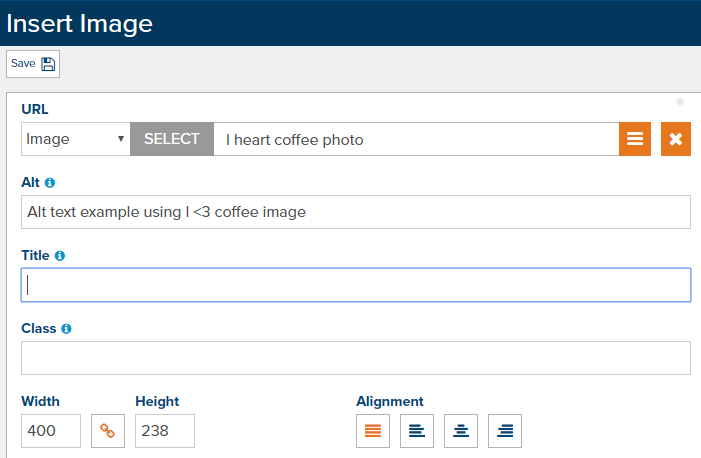Updated February 24, 2020
Marketpath CMS was developed to meet the needs of marketers, as well as developers, with effective and easy to use SEO tools and functionality, right at your fingertips. With Marketpath, search engine optimization fields are built into the CMS, right on the page, and not as part of a plugin. This provides a number of benefits versus some other content management solutions.
Because every page includes fields for on-page SEO, like the title tag and meta description, you don’t have to worry about plugins, modules, or extensions which affect your search engine rankings. Consider the following ranking factors:
Reliability - No plugin or extension means no breaking of your site from conflicts.
Security - Outdated plugins leave your website vulnerable to hackers.
Speed - Yoast, a popular WordPress plugin for SEO, has been shown to increase average page load times by 1.03 seconds.
What’s more is the fields are consistent across all sites you manage in Marketpath. If you manage multiple websites, each website could use a different plugin. This means different interfaces and fields per module. Because Marketpath’s web content management system includes fields for SEO, you know where the fields are and how to update them, instead of hunting, fixing, and hoping
Now your time can be spent on marketing or developing, and not managing, using, or troubleshooting plugins.

Building a page includes giving your blog post, datastore item, or article a name. Sometimes you might want to use a naming convention that isn't exposed on the website. Internal Name is perfect for keeping your content organized because it isn't typically rendered on a website. Title inherits the content from Internal Name. Unless Title is otherwise developed, the words in this field become the HTML <h1> header tag.
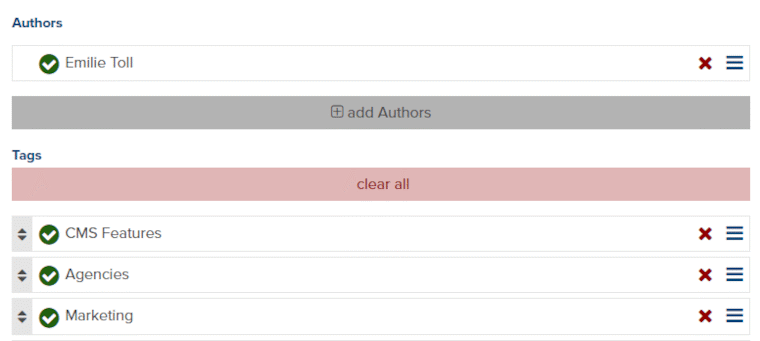
Using Authors you can attribute content types to specific individuals. Leverage authors on your site for visitors to see who is writing content or help you organize or assign content to other users in Marketpath CMS.
Tags group together similar articles for your site’s visitors and you. For visitors, tags on a blog page provide an "index" for your articles. For you, filter and find related content quickly in Marketpath CMS. Assign, manage, or create tags from this screen.
Also known as slug and file path, this field automatically populates from the Title, and is structured according to best practices (i.e. lowercase and with hyphens). Because this is a text field, you have the ability to update the populated content to optimize the URL further.
Expand this accordion to display additional fields that assist with on-page ranking.
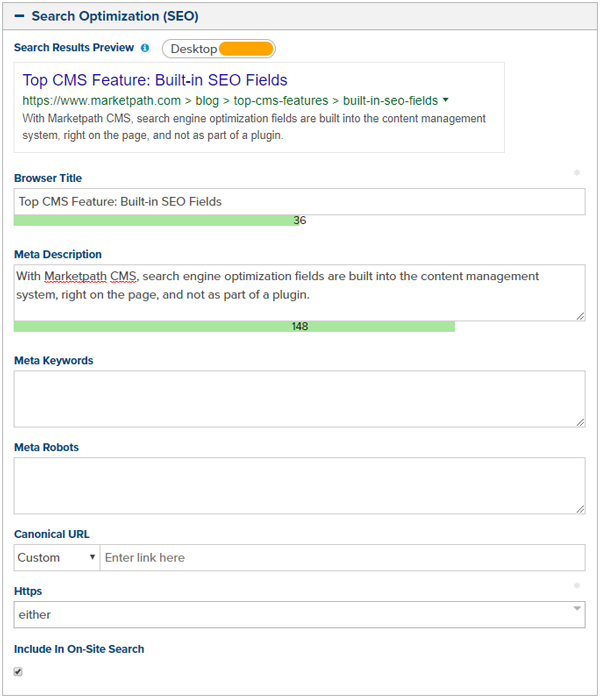
Also known as Title Tag, this field automatically populates from the Title field. Words in this field appear in search engine results and in the text that appears in the browser tab. Within Marketpath CMS, there is an indicator of best practices for length. Above this field, you can preview how this text displays in search engines for both Desktop and Mobile.
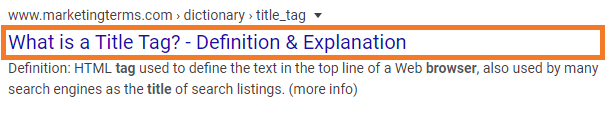
This is not auto-populated. Words in this field appear in search engine results. Within Marketpath CMS, there is an indicator of best practices for length. There is a preview above Browser Title of how this text appears in search engines for both Desktop and Mobile.
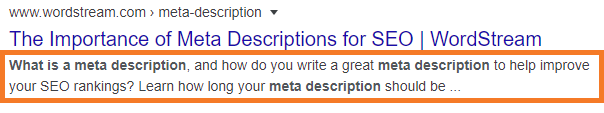
This textarea allows you to enter words that may not be in the content on the page. Google does not use the words in this field, and experts warn that including this field in the template could give away your SEO strategy. However, developers can develop templates to not display these externally, but all site searches to use these words.
This text field gives a directive to search engines on how to interact with your page. Moz has a great lesson on robot meta directives.
Adding a URL to this field will signal to search engines that this page has duplicate content of another page (the URL you pasted). It helps to avoid being penalized by search engines.
Configure if a page is secure (HTTPS), not secure (HTTP), or either. This setting will override what is configured for the domain in Marketpath CMS. If you’re not sure, leave this as “either”.
A discussion on on-page SEO wouldn’t be complete without talking about Alt text. Moz offers a thorough discussion of alt attributes and uses, but adding alt descriptions to images is part of the process of adding an image to the CMS.
When you upload an image to Marketpath, the file name is inserted into the Alt text field. You can choose to override this value to enhance web accessibility and search engine crawlers.
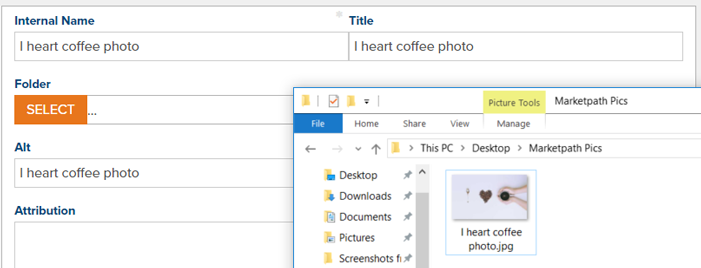
If you want to insert this image on a page, you again have the option to override the default alt attribute to make it specific to this inserted image.